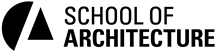A-School Virtual Workstations
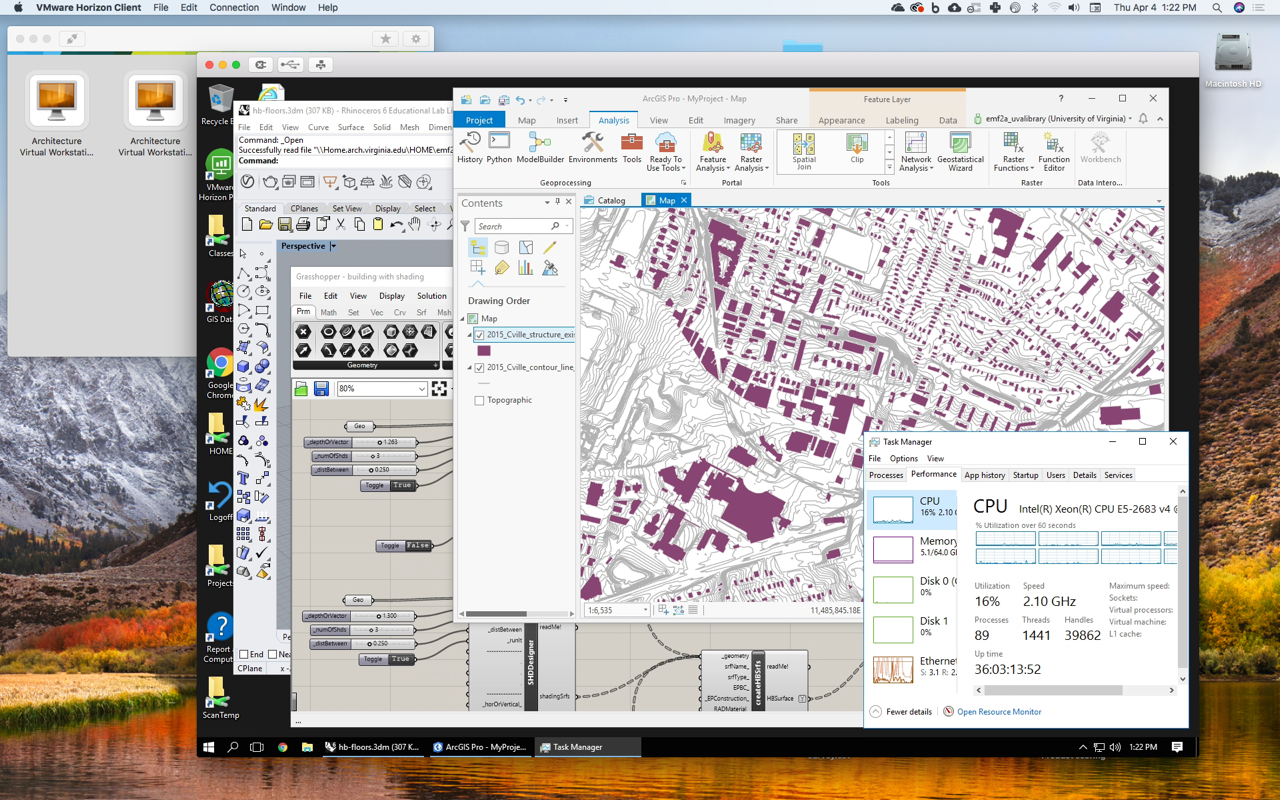
The School of Architecture makes extensive use of digital and computational methods in coursework and research. Nearly every student will be working at some level with CAD, GIS, parametric modeling, simulation and related tools on sometimes high-demand and computationally-intensive tasks.
We also recognize that your personal computer, as a laptop purchased for reasonable money, likely has limits to its performance when it comes to some of these more intense tasks.
Thus, the A-School has invested in providing ALL STUDENTS and faculty members with access to high-performance graphics computing through Virtual Workstations.
The Virtual Workstation allows you to connect to a central bank of high-graphics, high-performance workstations, directly from your own laptop screen. You use software which is actually running on much more powerful server computers, to run some of our most common and most intense software, including ArcGIS, Rhino/Grasshopper, Maya, and V-Ray.
This can be used from Windows or Macintosh laptops equally, enabling you use software in full power even as your laptop begins to reach its limits of age and performance. This also reduces the need to virtualize and/or bootcamp your own laptop computer just to get the software that you need. For those cases where you really need ArcGIS or to bake that complex Grasshopper terrain into mesh geometry, the Virtual Desktop is here to do it. Just connect, login, and go, all while sitting at your own desk, in the lounge, or from anywhere on Grounds.
Virtual Workstations do not replace your personal laptop, but it does extend the effective life, capability, and use of your own machine.
The following links provide more details (UVA NetBadge login required):