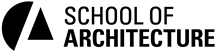Computer Requirements
All Students in the School of Architecture are required to bring their own personal laptop computer.
Use of digital tools and technology in the School of Architecture is significant, especially for students of design (Architecture and Landscape Architecture, and increasingly Urban Planning), and as early as the first year of study for both undergraduate and graduate students. Computer use is far more intense than basic office and productivity work and will include significant use of graphics tools like the Adobe suite, CAD, 3D modeling, GIS, and more. To be effective and not frustrated with your computer's working performance, this requires a higher specification, and higher cost, than what would be required of some other academic areas. All incoming students should read through the information on this page and look to purchase a computer according to this expectation.
Approximate costs to expect for a computer capable of the work that you will need to do, plus costs for software that you will need to buy, are as follows:
| Computer | Software | Total | |
| Design and Planning students: | ~$2,300 - $3,300 | ~$255 [see note] | $2,555 - $3,555 |
| Non-design students: | ~$1,200 - $1,400 | ~$160 [see note] | $1,360 - $1,475 |
Note that these are rough averages based on current offerings and are intended to give a general picture of the price. These only include the most common hardware and required software. Individual needs may differ.
[note] The prices shown above indicate only first-time purchase costs. Some software, are subscription-based and require a yearly cost. Adobe CC, for instance, costs $159 per year. Most other software is a one-time purchase.
The good news is that while the School of Architecture does require software purchases, we require very few large textbooks. The money that you would be spending on expensive textbooks in other disciplines can be applied to software costs here.
Specific requirements and specifications for hardware and software are given below, under Selecting the Right Computer.
The CAV Program
We strongly encourage students to purchase your computer and software through the CAV Program at Cavalier Computers. CAV Program computers are pre-configured to the specifications and software for the School of Architecture and include additional installation and support services. See the bottom of this page for more detail on the CAV Program.
If you purchase your computer from somewhere other than Cavalier Computers, please make sure your computer meets the specification for your group, listed below.
Resources beyond your laptop
Additional resources, including computer labs, virtual desktop computers, some software, scanners, and printing facilities are available in the school for all students to use. You should not need to purchase any of these peripherals on your own unless you have a very specific need or desire to have them outside of the school.
Buying a computer is expensive, especially one that can do 3D CAD, GIS, and graphics well. This is a fact of our disciplines, which are a little more computationally intensive than the average college major. Fortunately there are programs and options that can help to defray the cost of this for those who are eligible. Please consider some of these options when looking at the financial side of a computer purchase for school.
1 - Laptops for Students Program - Undergraduate First-Year students only.
This is a University program, administered by UVA Student Financial Services (it is not administered by the School of Architecture), and depends on eligibility.
UVA’s Student Financial Services identifies eligible first-year students to receive a free laptop computer. SFS will identify and contact eligible students directly, and there is no application process. For eligible Architecture students, SFS will order a laptop that meets Architecture specifications for 3D graphics work.
2 - One Time Computer Expense Request - All Students
Students may submit the One-Time Computer Expense Request Form to request a one-time increase to their Cost of Attendance (COA) for the purchase of a computer and/or other peripheral devices for educational use. By increasing COA, undergraduate students become eligible for additional Institutional Loans and graduate students become eligible for additional Graduate PLUS loans. This process is only allowed once during a student’s enrollment at UVA. Students should refer to the One-Time Computer Expense Request Form for additional rules and restrictions.
Students do not need to demonstrate financial need to be eligible. Even non-FAFSA filers (i.e. international students) can submit this form and have SFS certify a private loan on their behalf.
Additionally:
- Students who receive a free laptop (above) are still eligible for the one-time computer expense COA increase for the purchase of peripheral devices.
- Peripheral devices like printers, desktop monitors, external hard drives, etc. are also included in this policy.
- The increase to COA maxes out at $3,000, so it may not cover the full cost of a laptop depending on what the student purchases.
This program is administered through UVA Student Financial Services. The One-Time Computer Expense Request Form should be submitted to their office by following the instructions for submitting forms and documents detailed on the Student Financial Services website.
3 - Student Charge Option to split payments for a computer through the CAV Program
UVA students may use their student account to pay for their CAV Program computer. Your purchases will appear on your UVA account as a separate line item. The total amount due is split into two payments with the first payment due October 31, followed by the remaining balance due December 31. See details here.
4 - Academic Support Fund for Adobe Creative Cloud
Students may apply to the School of Architecture Software Subsidy to have the cost of their Adobe Creative Cloud software license covered by the School of Architecture through the Academic Support Fund.
The application opens on April 1 and is due on May 1 – students will apply through AcademicWorks.
5 - Architecture Virtual Workstations
If you have any computer that works, you can use it to access the School of Architecture Virtual Workstations and use a full-power Virtual Desktop right from your laptop. This is completely free and available to all students in the A-School, and you can do this from pretty much anything - Mac/Windows, high-end/low-end, laptop/desktop. The virtual workstations are Windows machines running all of our common software, including the Adobe suite, several CAD programs, ArcGIS, and other 3D visualization software. They are built to supplement the power of your laptop, but can also be used when yours just isn't capable. If your laptop is little more than a functional screen, you can use it to connect to these. This is also a great option when you're working from a loaner machine or if your regular computer is in being repaired.
See this webpage: https://www.arch.virginia.edu/resources/virtual-workstations
UNDERGRADUATE STUDENTS
| TYPE OF COMPUTER: | |
| All undergraduate students | Laptop Spec 1 – Design and GIS / Graphics Work |
GRADUATE STUDENTS
| TYPE OF COMPUTER: | |
| Architecture, Landscape Architecture | Laptop Spec 1 – Design and GIS / Graphics Work |
| Urban and Environmental Planning Students using GIS (most of you). |
Laptop Spec 1 – Design and GIS / Graphics Work |
| Architectural History | Laptop Spec 2 – Standard Use |
Mac vs. Windows
Both Mac and Windows platforms are supported in the school, and both are used heavily. Some software, however, runs only on Windows.
Most of the core software that we use run very well on both Mac and Windows. This includes the Adobe suite, AutoCAD, Rhino, R and R Studio, ArcGIS Online (the more limited Cloud version only), and many others.
Some software that design and planning students use are Windows-only, like ArcGIS Pro, Autodesk Revit, and some of the more specialized Rhino/Grasshopper plugins.
There are several ways to handle this if you choose a Mac.
- Use our Virtual Desktop Workstations, which can be accessed from any machine and have all of our software. See next paragraph.
- Mac computers can run Windows by installing it on the laptop as a virtual machine through something like Parallels Desktop. This can work for both older Intel-based Macs (using Bootcamp or Parallels) or for new M-series Macs using Windows ARM (through Parallels). This can be very convenient, but also takes a little work to setup. Some find this very workable. Some find it difficult.
Your decision should be made based on your comfort and preference, and how much you expect to be using these software.
Virtual Workstations:
Your laptop (any laptop) is only so capable. Whatever computer you choose, either Windows or Mac, the school also provides Virtual Workstation access to all of our common software and to use powerful computation for intense graphics and data processing work, beyond what your laptop may be capable of. All students in our programs can connect to these, from both Mac and Windows laptops, tablets, even phones (though that would be a small screen), allowing all platforms as well as older or less-powerful computers the ability to access CAD, GIS, and simulation software that your laptop otherwise might not be able to handle.
We also provide these to help ease the burden of buying the perfect and most expensive laptop. You don't need to buy the top-of-the-line laptop to get power you will use only occasionally.
The virtual workstations give you access to our software and compute power without having to install everything locally on your own computer.
NOTE:
All computers brought must be able to run regular software. Beyond the ability to connect to the Virtual Workstations, an iPad, Chromebook, or other device that cannot run a full Windows or Macintosh Operating System and cannot install regular software will likely not be adequate.
FOR DESIGN STUDENTS:
- A large external monitor screen is highly recommended to put on your studio desk to extend your laptop. Design students find large screens helpful for graphics and CAD work. This is optional, but strongly recommended. Monitor options are available with your CAV Program purchase.
- We recommend students rebuild / clean up their computer at the beginning of each year.
- Since many computers bought today cannot be upgraded later, please consider purchasing enough RAM to last you four years. This is built into our specifications on this page.
This configuration is suitable to effectively work with the most common graphics software packages used in the school.
SPEC 1 - DESIGN, GIS, and GRAPHICS WORK
(see Selecting the Right Computer above for which levels and disciplines this applies to)
- Windows or Mac, Intel Core Ultra 7 or Apple M3 or M4-Series Mac
- Windows 11+ or Mac OS 14+
- 16 GB RAM (32+ is better but costs, and 16 will work well enough)
- Dedicated Graphics Card, 8GB VRAM or more recommended (not "integrated" or "shared" graphics)
- the GPU cores onboard Apple M-series machines are good for this.
- Nvidia RTX and GTX cards are a good standard for Windows machines.
- 8GB VRAM is needed for some higher-end graphics applications. 6GB will work for most everyday graphics things.
- "Machines with 'lite' or 'air' in the name or which have a very thin form factor should probably be avoided" (see second note below)
- Pro Graphics work requires a Pro Graphics machine. Yes this costs more.
- 15" screen or larger is recommended.
- You can find powerful 12"-13" machines that can do the work, but the screen is just small for graphics, and most students want the larger screen. This is your choice, though. Smaller screens are lighter weight and easier to carry around, and you can connect to a larger monitor at your desk.
- You might also consider 4K or better resolution as an upgrade from 1080p. 1080p is workable, but many students prefer the sharper display for graphics work.
- 512 GB hard drive.
- SSD (solid state) or Flash drives. No HDD.
- 1 TB is good but probably more than you really need, if you're looking to keep costs down.
- 256 GB at this point is a bit tight, since the OS and applications alone will take up most of that.
see this note (Rhino), this note (Rhino), and this note (ArcGIS) from commonly used application vendors.
SPEC 2 - STANDARD USE
(see Selecting the Right Computer above for which levels and disciplines this applies to)
- Windows or Macintosh, Intel Dual-Core 5 or better processor, or Apple M-series.
- Windows 11+ or Mac OS 14+
- 16 GB RAM. 8 is just too small at this point.
- 512 GB hard drive . You could probably get away with 256, but might be tight on saving files as time goes on.
**RECOMMENDED FOR ALL COMPUTERS**
- 3-button wireless mouse
- 3- or 4-year warranty with accidental damage strongly recommended (this is included with CAV program machines)
- Surge protector power strip
ALL SCHOOL OF ARCHITECTURE STUDENTS ARE REQUIRED TO PURCHASE:
- Microsoft Office (FREE to students through the UVA Software Gateway)
- Adobe Creative Cloud (Subscription, $159/yr, purchase exclusively through Cavalier Computers. This is a special contract price through UVA. Do not purchase elsewhere if you want this price.)
Computers purchased through the CAV Program will include options for these at time of purchase.
ADDITIONAL SOFTWARE
Additional software may be required by other courses. Some software is free, like the entire Autodesk (AutoCAD, Revit, etc.) suite. Some must be bought.
The most common additional software for Architecture and Landscape Architecture design students are:
- Rhino (a 3D CAD modeling program, $95), which can be purchased and included in the box when you buy through the CAV Program
- V-Ray (a rendering program for Rhino, $99 per year, purchased separately).
Do not buy these right away. You can wait until you actually need them to purchase, for those cases where it is needed. If software is required, information will be provided in course syllabi.
The University also provides utilities, such as for virus protection and a VPN for off-grounds access, for free to students. See the UVA Software Gateway for details.
The School of Architecture partners with UVA Cavalier Computers to offer a line of pre-configured computers for students to purchase under the CAV Program.
Students choose from several computer configurations built by the School of Architecture to meet our computer requirement, including software needed for School of Architecture programs.
The CAV Program computers offer the following benefits to students:
- Pre-configured computers that meet the School of Architecture's computer requirement
- Competetive educational pricing through the UVA Bookstore / Cavalier Computers
- Apple, Dell, Lenovo, Microsoft platforms available
- Microsoft Office pre-installed
- UVA customizations pre-installed
- Option for Adobe Creative Cloud, included in the box (UVA student license pricing, select at checkout)
- Option for Rhino included in the box (Student license pricing, select at checkout)
- 3- or 4-year system warranty included (option to select which)
- Accidental Damage warranty included.
Additional benefits:
- Warranty service directly on-campus through Cavalier Computers
- A free loaner computer while yours is being fixed
ADDITIONAL SERVICES:
Cavalier Computers also provides for fee assistance services including:
- Windows OS installation (for BootCamp Apple computers)
- Individual software installation service - help installing your software
- Personal Backup service - installation and setup of a personal backup for your computer
See the CAV Program Page at Cavalier Computers for details.
Choose Architecture to see the options configured for you.