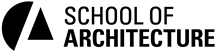Digital Accessiblity
In April 2024, the U.S. Department of Justice (DOJ) issued a final rule under Title II of the Americans with Disabilities Act (ADA), establishing new requirements for digital accessibility across public entities, including public colleges and universities such as UVA. The University standard is to follow Web Content Accessibility Guidelines (WCAG) for all new digital content. The deadline for adherence to these requirements is April 24, 2026.
Academic Course Content
All digital content used for courses needs to be accessible. This includes syllabi, readings, videos, PowerPoints, Canvas courses and any other class materials. Materials created before the deadline that you intend to use for courses will need to be remediated or recreated using accessible practices. Going forward, new materials should be created with accessibility standards. All course content is expected to conform to WCAG 2.2 AA standards by start of Fall Semester 2026.
Accessibility vs Accommodation
Regardless of whether you have receive a notice of accommodation from the SDAC office, your course content must be made accessible. An accommodation is a specific, reactive change requested by an individual with a disability in order to remove barriers. Designing content to be accessible is a proactive measure to remove as many barriers as possible.
Key Aspects of Digital Accessibility in Course Materials
UVA has identified seven aspects that are the most relevant for ensuring course materials are accessible. The following links contain descriptions of the aspects, and tutorials on how to implement them in Canvas pages and Microsoft Office software.
- Headings
- Lists
- Descriptive Links
- Color and Flashing
- Alt Text for images
- Captioning & Transcribing Video/Audio
- Accessible Documents and PDFs
Steps to Take
- Learn
- Take the time to learn about the 7 Pillars of Accessibility
- Go through the Digital Accessibility in UVACanvas Course (Part 1).
- Assess and Prioritize
- Run the UDOIT tool on your current canvas courses to see what common accessibility issues occur
- Determine what content has the largest impact on your class. Focus on content created by you before moving on to external content.
- Implement
- Create new content using the skills you've learned
- Use available tools to remediate old content that you intend on using in Fall 2026
- Reach out to digitalaccessibility@virginia.edu or arch-request@virginia.edu with any questions or concerns.
- Digital Accessibility in UVACanvas: Part 1
- An introduction to accessibility that covers the use of textual content, including page titles, headings, and paragraph breaks. Every instructor/TA who were listed as an instructor of record in SIS for at least one course in the 2023 Fall through 2025 Fall terms were automatically added to the Canvas course. Email lts-support@virginia.edu if you do not have access.
- Developing Core Skills - UVA Academic Accessibility
- These core skills have overlap with the key aspects above. This page contains more in-depth tutorials on these topics.
- Digital Accessibility Tips - UVA Digital Accessibility
- Tips on specific topics
- Creating Accessible Content - UVA Learning Technology Services
- Instructions on how to create content with no accessibility barriers
- UDOIT Canvas Accessibility (Universal Design Online Inspection Tool)
- UDOIT is a course level accessibility checker that scans online course content, identifies possible accessibility issues, and guides course designers and instructors in repairing those issues using inclusive design principles - all from within the UDOIT interface.
- Link to video format of instructions.
- Create and verify PDF accessibility (Acrobat Pro)
- Adobe Acrobat has a built-in accessibility checker.
- Microsoft 365 Accessibility Training Videos
- Many Microsoft 365 apps include an Accessibility Checker that finds accessibility problems and lists suggestions
- UVA Library Accessibility Services
- Library staff are available to assist instructors with creating or requesting accessible materials such as large print books or digitized files.
- How do I request to add captions to a file in My Media (on Canvas)?
- You may request that the UVA Captioning Team add captions to you video files on Canvas.
- Request captioning for media found elsewhere.
- A-School Tech PDF remediation
- For any PDFs that aren't accessible and cannot be remade, the A-School Tech team will have a tool to process these in batches. More details to come.